My Process for Creating Your Perfect Shopify Store
With just a few simple steps, I will make your dream Shopify store. Here are the processes:
01
Requirement Gathering
I’ll schedule a consultation to understand your vision, target audience, branding, and any specific features or functionality you want for your Shopify store.
02
Strategize and Plan
I'll define the project scope, select the best approach, and map milestones. Once you approve the timeline and budget, I will start your project.
03
Design and Development
After that, I'll design and develop your custom Shopify store, keeping you updated throughout the process to ensure every detail matches your expectations.
04
Testing and Quality Assurance
I'll test your store for compatibility, responsiveness, speed, and user experience on all devices and browsers, ensuring it's seamless and error-free for your customers.
05
Launch and Deployment
After thorough testing and your approval, I'll launch your custom Shopify store. I'll also provide training so you feel confident managing your new store.
My Case Studies
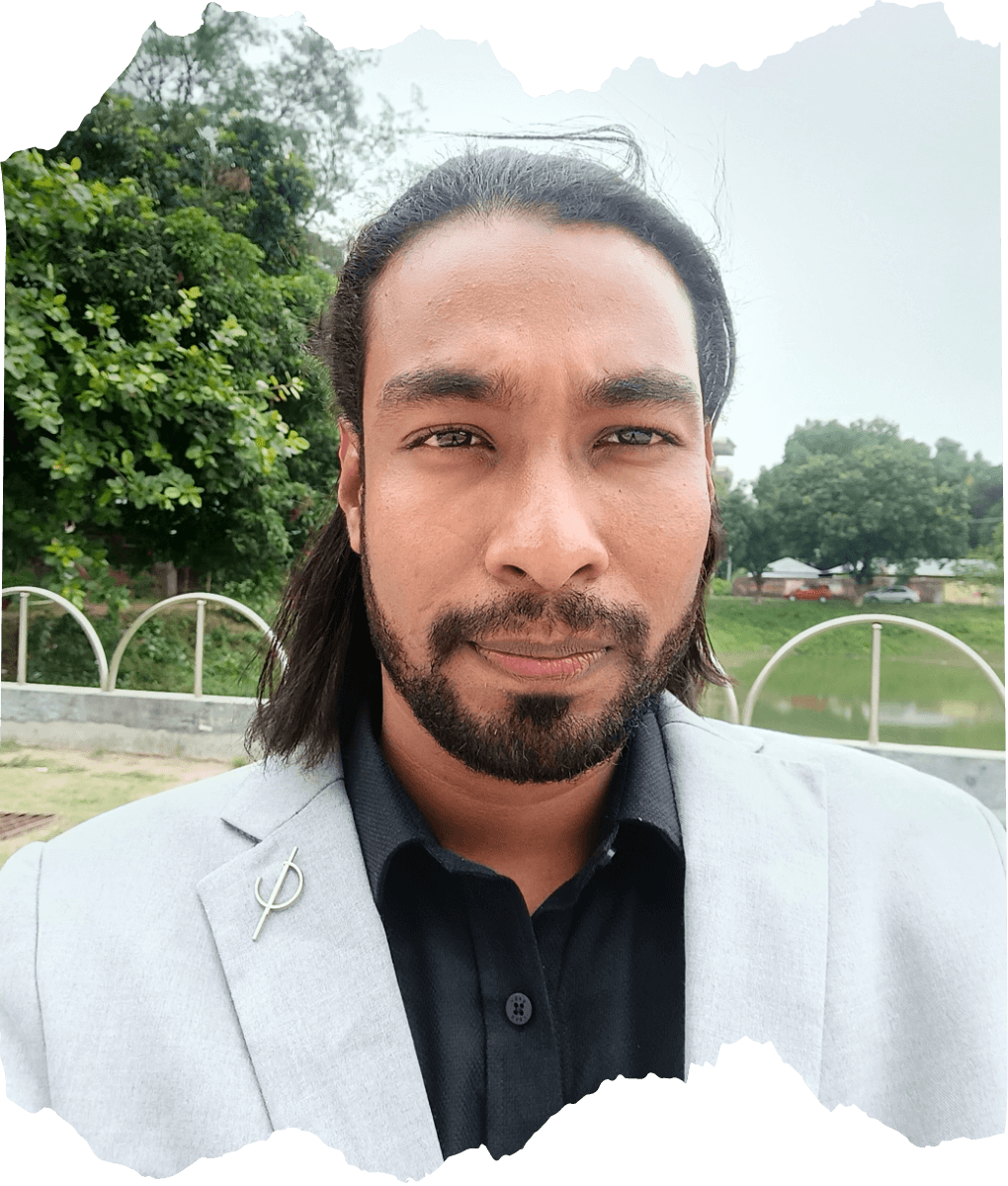
I specialize in crafting Shopify stores that are not only visually stunning but also designed to boost sales and enhance your customer experience.
I’m committed to bringing your vision to life with a focus on real results.
A Personal Touch
I’ll take the time to understand your goals and brand, ensuring your Shopify store is built to reflect your unique identity and connect with your target audience.
Proven Expertise
With 3 years of hands-on experience, I combine technical skills and creative flair to design stores that are easy to use, scalable, and optimized for performance.
Proven Expertise
With 3 years of hands-on experience, I combine technical skills and creative flair to design stores that are easy to use, scalable, and optimized for performance.
Open and Honest Communication
I believe in keeping you informed every step of the way. You’ll receive regular updates, so you’re always in the loop and confident in the progress of your project.
Focus on Every Detail
From layout to functionality, I’m dedicated to refining every aspect of your store. I ensure everything works seamlessly, so your customers enjoy a flawless experience across all devices.
Support After Launch
My job doesn’t end at launch. I provide ongoing support and guidance, helping you make the most of your store and achieve long-term success.
Frequently Asked Questions
Answers to Your Top Questions
Here you will find out most of your common FAQs. If you have additional questions, feel free to reach out!
About My Shopify Services
What services do you offer as a Shopify developer?
I offer a variety of Shopify services designed to help you succeed, including:
- Customizing and developing Shopify themes
- Setting up new Shopify stores or migrating existing ones
- Integrating third-party apps or creating custom functionalities for your store
- Speed optimization to ensure your store loads in a second
- Building fully functional dropshipping stores
- Fixing bugs and troubleshooting store issues
- Ongoing maintenance to keep your store running smoothly
- Advanced customization for Shopify Plus stores
- If you’re unsure which service you need, reach out—I’m happy to guide you!
Can you create a custom Shopify theme for my store?
Absolutely! I love crafting unique Shopify themes that perfectly reflect your brand and business goals. Whether you need a sleek, minimal design or a feature-rich interface, I ensure your theme looks fantastic and delivers an exceptional shopping experience for your customers.
How much does it cost to develop a Shopify store?
Costs can vary based on what you need. A basic store setup will cost less than a fully custom-designed theme or advanced integrations. Let’s chat about your goals, and I’ll provide a customized quote that fits your budget and expectations.
Can you help me optimize my existing Shopify store?
Of course! I specialize in making Shopify stores faster, easier to use, and more effective at converting visitors into customers. From improving page speed to refining navigation and ensuring your store shines on mobile, I’ll make it perform at its best.
Do you work with Shopify Plus stores?
Yes, I do! Shopify Plus is an incredible platform for large-scale businesses, and I have extensive experience optimizing and customizing it for high-growth brands. I’ve covered whether you need advanced features, integrations, or unique customizations.
How long does it take to develop a Shopify store?
It depends on the project! Basic setup and customization take about 4-6 days, while custom themes or complex integrations can take 2-4 weeks. Once we chat about your needs, I’ll give you a clear timeline so you’ll know exactly what to expect.
Can you integrate third-party apps into my Shopify store?
Absolutely! I can seamlessly integrate any app you need to enhance your store’s functionality. If you’re looking for something specific that doesn’t exist, I can even develop a custom functionality tailored to your business.
Do you provide ongoing maintenance and support for Shopify stores?
Yes, I do! Think of it as a care plan for your store. Whether it’s fixing bugs, adding features, or updating themes, I’ll make sure your Shopify store stays in tip-top shape so you can focus on growing your business.
Can you assist with Shopify dropshipping?
Definitely! I can help you build and optimize a dropshipping store, integrate apps like Oberlo or DSers, and make your store a smooth, conversion-friendly experience for your customers.
Do you provide training for Shopify store owners?
Yes! I offer one-on-one training sessions to walk you through managing your Shopify store—everything from adding products to processing orders and running promotions. You’ll feel confident handling your store in no time!
What makes you different from other Shopify developers?
With over three years of hands-on experience, I bring a mix of technical skills and creativity to the table. I don’t just build stores—I build solutions tailored to your vision and business goals. My approach is personal, transparent, and entirely focused on your success. Even I can take any challenges.
How do we get started on a project?
It’s easy! Just message me through my website’s contact form, and we’ll schedule a free consultation to discuss your goals and ideas. From there, I’ll create a roadmap for your project and get started as soon as you’re ready.
Can you migrate my store from another platform to Shopify?
Yes, I can! Whether you’re moving from WooCommerce, Magento, or another platform, I’ll make the migration process smooth and hassle-free, ensuring your data, design, and SEO rankings are preserved.
Can you help me improve my store's SEO?
Absolutely! I’ll optimize your store for search engines so you can reach more customers. From meta tags to page speed and product descriptions, I’ll ensure your store ranks higher and gets noticed by the right audience.
Do you provide services for small businesses and startups?
Yes! I’m passionate about helping small businesses and startups create impactful Shopify stores, even with tight budgets. Let’s make your vision a reality, no matter the size of your business.
Do you have experience with international Shopify stores?
Yes, I’ve worked with stores targeting global markets. I can set up multi-language and multi-currency support to ensure your store caters to customers worldwide.
Do you offer refunds if I'm unsatisfied with the work?
I aim to exceed your expectations every time. If any issues arise, I’ll work closely with you to fix them. Refunds depend on the terms we agree on before starting the project.
Can you help me redesign my existing Shopify store?
Of course! I can give your current store a complete makeover, improving its design, functionality, and performance while aligning it with your brand and business goals.
How do you ensure the security of my Shopify store?
My priority is your store’s security. I follow Shopify’s best practices, including enabling SSL certificates, using secure coding methods, and setting up two-factor authentication to protect your data and customers.
New to the Shopify platform? These FAQs are for you.
What are the first steps to start my Shopify store?
To get started:
- Sign up for a Shopify account.
- Choose a plan that fits your business needs.
- Select a theme for your store or discuss a custom design.
- Set up your store details, including name, logo, and domain.
How do I customize my Shopify store's design?
You can use Shopify’s drag-and-drop editor to customize an existing theme or work with a developer (like me!) to create a custom design tailored to your brand. Customization includes layout adjustments, adding brand colours, and creating a unique user experience.
What must I add to my Shopify store before launching?
Before launching, make sure you’ve:
- Added all your products with proper descriptions, images, and prices.
- Set up collections to organize your products.
- Created essential pages like About Us, Contact, and Policies (Privacy Policy, Terms of Service, Refund Policy).
- Configured payment and shipping settings.
How do I add products to my Shopify store?
You can add products via the Shopify admin panel by navigating to Products > Add Product. You can upload images, write product descriptions, set prices, and manage inventory here.
How do I configure payment methods for my store?
Go to Settings > Payments in the Shopify admin panel to choose and set up payment gateways like Shopify Payments, PayPal, or third-party providers. Ensure the payment setup aligns with your customer’s preferences.
How do I set up shipping rates and options?
Navigate to Settings > Shipping and Delivery to define shipping zones, rates, and methods. You can offer flat rates, free shipping, or calculate rates based on carrier services.
What are the legal requirements for my Shopify store?
Every store should include legal pages such as:
- Privacy Policy
- Terms of Service
- Refund Policy
- You can generate these templates directly from Shopify and customize them to suit your business.
How do I optimize my Shopify store for SEO?
To optimize:
- Use descriptive titles and meta tags for your products and pages.
- Add alt text to all images.
- Ensure your store is mobile-friendly and fast-loading.
- Use relevant keywords in your content.
How can I test my Shopify store before launching?
Shopify allows you to place test orders to ensure your checkout and payment process works smoothly. Additionally, review all pages, links, and functions for errors.
What must I do before going live with my store?
Before launching, double-check the following:
- Ensure products and collections are correctly displayed.
- Test payment and shipping methods.
- Set your store’s domain name.
- Review all pages, policies, and content for accuracy.
- Enable password protection removal so your store is visible to customers.
How do I connect my custom domain to Shopify?
If you’ve purchased a domain, you can connect it by going to Settings > Domains in your Shopify admin and following the instructions to link or transfer your domain.
How do I track sales and customer activity on my Shopify store?
Shopify provides built-in analytics. Navigate to Analytics in your admin panel to view sales, traffic, and customer behaviour. You can also integrate Google Analytics for deeper insights.
How can I promote my Shopify store after launch?
Promote your store using the following:
- Social media marketing
- Email marketing campaigns
- Running ads on Google, Facebook, or Instagram
- Creating a blog for SEO-driven traffic.
Can I make changes to my store after it's live?
Yes, Shopify makes it easy to update your store at any time. You can add new products, tweak the design, and introduce new features without downtime.